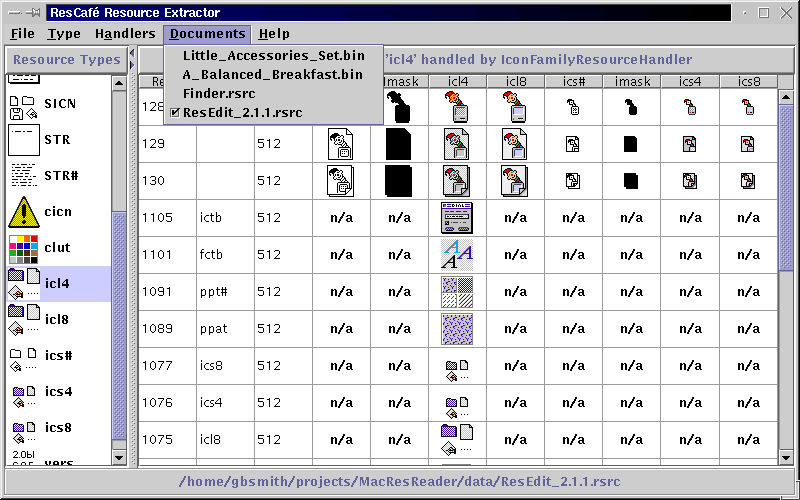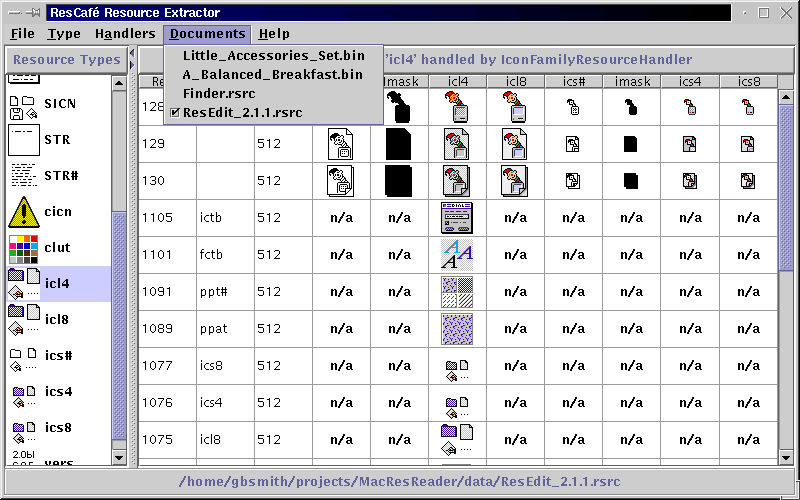|
ResCafé is a Swing-based Java utility for reading
and extracting resources such as ICONs and MENUs from the
Resource Forks of Macintosh files. It is somewhat similar
to ResEdit on MacOS except that it is not an editor; it
operates on files in a read-only fashion.
ResCafé was created with one main idea in mind -
extensibility.
There are so many different types of
resources and not everyone is interested in the same ones
(though there are some that are probably more in demand,
such as Icons). I didn't want to write a parser, what I
call a
Handler,
for all of them, nor did I want to
exclude potential new ones or force a recompile to add
them. So I've tried to implement a kind of
Plugin Architecture
which, while awkward in places, seems to
work well overall. It even
auto-detects
new plugins (with some caveats)! Cool!
However, if someone out there knows a lot
about plugins in Java apps or the location of a tutorial,
I'd love to
hear about it.
Along those lines of of extensibility, I wrote
ResPresso
which is a text-only, command-line program
that reuses the ResourceManager package and the plugins as
well.
I hope someone will write some cool plugins - mine
are kinda boring. I also took this as an opportunity to
explore:
- Swing, which is really cool and powerful once you get
to know it; A vast improvement over AWT.
- the MVC (Model-View-Controller) design
framework/architecture/whatever. I hope I'm using it
right. It seems to a pretty good way to build stuff, but
it can be tricky. I might have kludged it a bit at
times.
|